Add registrations for customer
This functionality allow shop admin add registrations for customer without sending out emails to customer, this is often the case when registration is collected or migrate exiting registration etc.
This process is very easy, essentially involve 3 steps.
Tag the admin user with "product-registration-admin"
Login to shop frontend with admin user with the tag
Go to registration page and do registration
Tag admin user
Go the the Shopify customers admin and tag the user with tag "product-registration-admin" (don't forget to save the change)
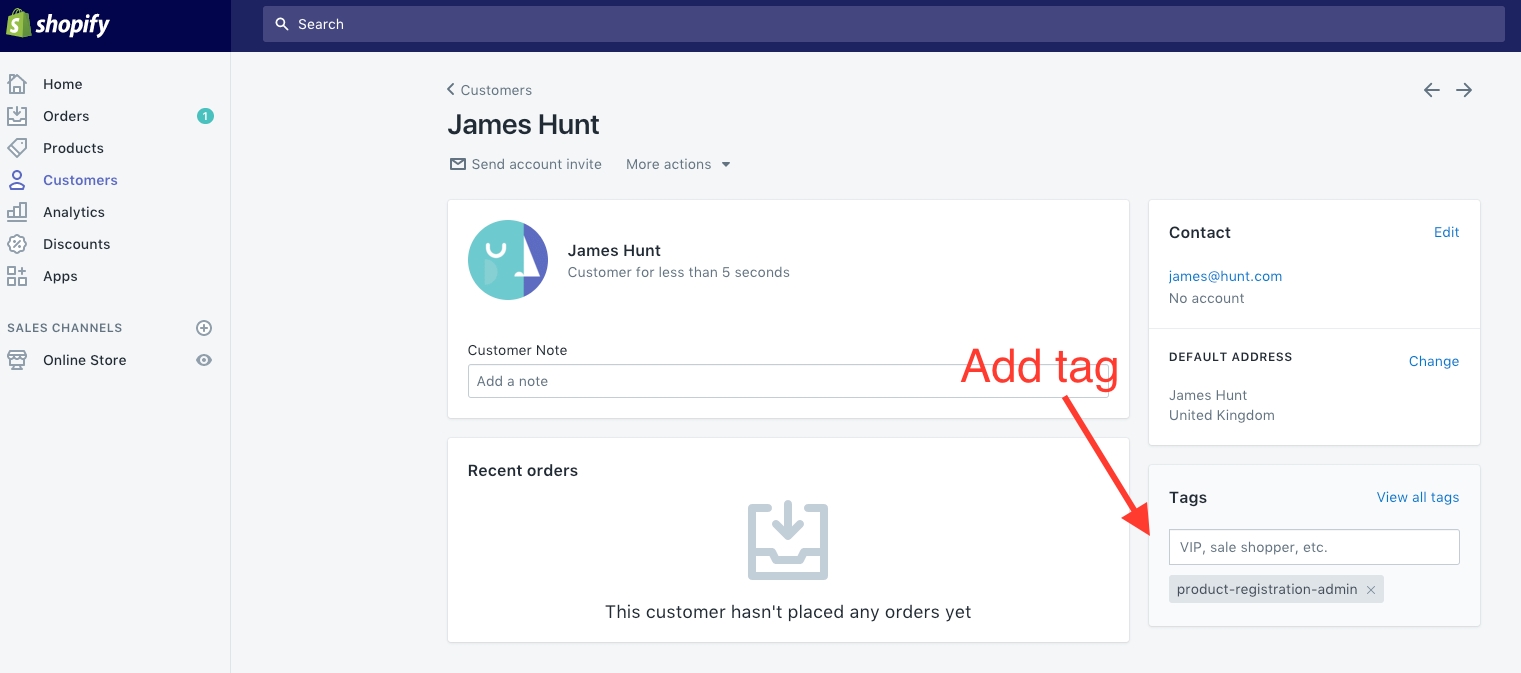
then login as the admin user on the shop front (not shopify admin), then go to the registration page like normal customer.